The modern world is highly dependent on ever-evolving technology. Currently, CCTV cameras form an integral part of modern security for both residential and commercial assets globally. Even startups and small businesses invest in these security cameras to protect their properties.
There are a lot of questions about CCTV cameras and how they work. People are always curious to know the little things ranging from how long the security cameras can record to more complex questions about storage options and available capacity. If you are new to modern security, click here for valuable information.
Clients invest in CCTVs to monitor their businesses and premises for security purposes and lower security breaches risk. However, the big question is, how long does a CCTV footage last? Stick around to find out for yourself, as we take a deep dive into various aspects of security footage recording and storage.
How Long Does a CCTV Footage Last?
The question of how long surveillance footage can be stored is the most asked yet the trickiest to answer. The answer depends on factors like reasons for recording the footage, the number of cameras installed and their resolution, the available storage capacity, and recording methods, among others.
Surveillance footage consumes a lot of bandwidth and storage space, and while most cameras come with 1TB hard disk drives, storage needs tend to vary over time.
Typically, security footage cameras last 1-3 months, depending on the client’s needs, but there is no standard time frame. Businesses may want to keep surveillance videos longer than residential users depending on other factors, such as reasons for installing security cameras.
Where Does the Old Footage Go?
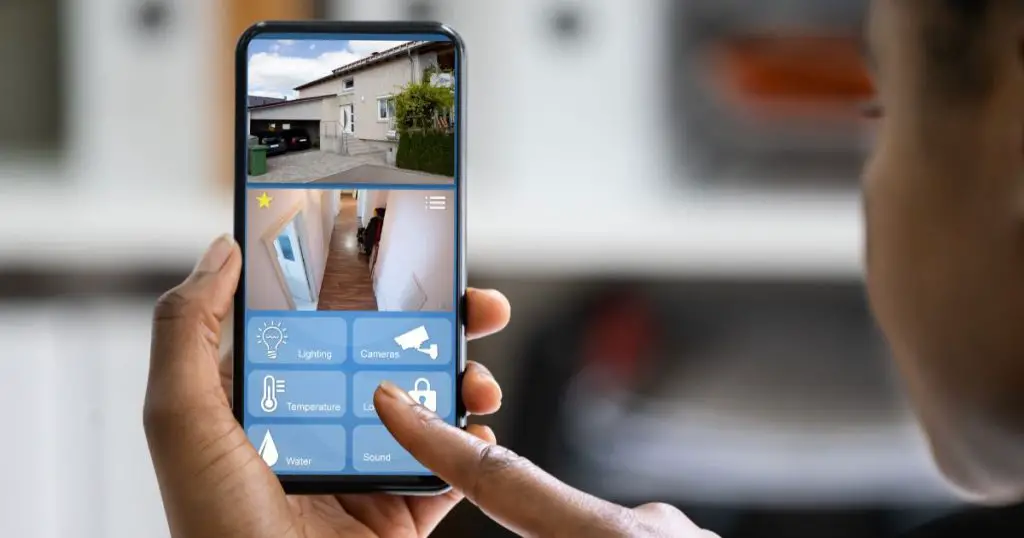
Obviously, old footage has to go to make room for the new footage. There are two ways to deal with old footage. The first is deleting the footage manually to make room for the latest content once the SD card or hard drive is full. You can adjust your preferences in the NVR web interface settings if you prefer manually tracking and deleting the video surveillance.
Nonetheless, the surveillance footage can always take care of itself. Unmonitored CCTV cameras utilize the feature. Your SD card or hard drive will always store the most recent surveillance footage. When your storage is full, the old footage is automatically discarded or overwritten by the latest footage.
How Video Footage is Stored
Modern security uses four methods to store video footage: servers, hard drives, SD cards, and cloud storage. The type of storage adopted by the client depends on factors like personal needs, preferences, and resources.
Servers
One way to store video footage is to keep it on the company’s servers. Servers comprise NVR and DVR external devices that store data in a single or multiple hard drives. Servers can be stored onsite or in a different location.
The client reserves the choice to store footage on onsite servers or in a different location. A firm can decide to keep its servers in a different place if they fear criminals may break into its premises and access them.
DRVs are suitable for analog security cameras, while NRVs are suitable for modern security cameras. DRVs are connected using coaxial cables, while NVRs are connected to the network of IP cameras, and the footage can be accessed over the internet.
Hard Drives
The hard drives are perfect for storing surveillance footage continuously because they are always active. Hard drives are designed to write data, making them easier to manage. When the drives are full, the new footage will overwrite the old footage.
The user can always access a given amount of footage depending on the size of the hard disk drives and the number of cameras. The external hard drive can comfortably replace an NVR. Hard disk drives also don’t rely on power and can be refreshed without memory.
SD Cards
Most surveillance cameras have limited built-in memory, which can be boosted by purchasing SD cards to increase the storage capacity. The amount of footage you can store depends on the specific SD storage card size. You can quickly delete old footage from the SD card to create more space for new footage.
Alternatively, you can purchase more than one SD card and swap them once complete. If you are keen on saving the footage for more prolonged periods buying multiple cards will do the trick. SD cards can also be used as backup storage, and you will not have to worry about losing data unless the card is stolen or damaged.
Cloud Storage
Technological advancement has also presented cloud storage as one of the more reliable ways of storing security footage. In fact, modern IP cameras come with free cloud storage. Users can also pay for more cloud storage space depending on their specific needs and preferences.
However, cloud storage is highly dependent on the internet, and you would require an internet connection to store and access the footage.
On the positive side, cloud-based storage is convenient, as it can offer real-time video access from a digital device and is safe since it can only be accessed by authorized personnel. It can be used even when electricity is down through wireless connectivity using 4G and 5G, making it suitable for places like construction sites.
Do Security Cameras Have Internal Storage?
Yes, surveillance cameras have built-in hard drives, but they are limited. Firms opt for additional devices and storage methods like servers, hard disks, cloud storage, and SD cards to supplement the inbuilt memory.
Each camera has unique specifications, so researching your device before purchasing is important. Some cameras may not be compatible with your alternative storage methods and devices. Also, if you ever plan on expanding your usage, you will definitely need more storage space.
Long-term footage storage

If the alternative methods of storing surveillance data are insufficient for your storage needs, there are other ways to ensure you keep your footage longer.
Scheduling Recording Sessions
You can schedule recording sessions for relevant periods to avoid filling your storage with unnecessary footage from continuous recording. You can set your device to record footage at a specific time, like at night when the business is closed.
The trick is to record relevant footage and leave out the extra footage that only takes up storage space.
You can also incorporate motion detectors, as they only record when there is movement. Your camera will only work at specific times when it is actually needed and save space that would be taken by unnecessary footage.
However, motion detectors can work against you if your business is on a busy street in a 24-hour economy. There will be a lot of movement, thus keeping your camera active most of the time and filling up your storage. Using motion detectors to save storage space is best for places with less activity.
Compressing Videos
Another convenient trick is to reduce the size of surveillance footage. The process involves weeding out the unnecessary parts of the video and reducing the size of current files without tampering with their quality.
Compression technology uses high-efficiency coding to edit your footage while keeping the quality and content of the videos the same. You can get more space on your SD cards and hard drives by compressing files to free up more room to store more footage.
Exporting Videos
Assuming you only have built-in storage memory, you can always export the most critical files to your computer or smartphone to free up the video storage system. You could also back up these files on regular Hard disk drives for future use.
Exporting videos to external devices is the cheapest way to manage storage since you already have your other device, like a laptop, and won’t necessarily have to buy one. It also ensures that the footage is safe since it will be stored away from your business, and criminals will not be able to damage or tamper with it.
Uses of Security Footage
The other lingering question, apart from how security footage is stored and how long it can be stored, is how it can be used.
Clients install surveillance cameras on their premises for security purposes and to track daily operations. One can use data collected to make important household or business decisions depending on the outcome of the footage.
Besides spying purposes, security footage helps solve crimes. The justice system often depends on surveillance footage in solving cases. Some people install CCTV cameras on their property, forget about it till a crisis occurs, and thankfully, have footage to determine what transpired.
Security camera footage can help solve cases faster and compensate the affected parties quickly. Businesses that keep copies of security information can benefit in situations involving attempted robbery leading to the destruction of property.
Assuming you are looking to install CCTV cameras in your business or home, we hope we have clearly answered the question, how long does a CCTV footage last? Good luck shopping for your ideal device.

