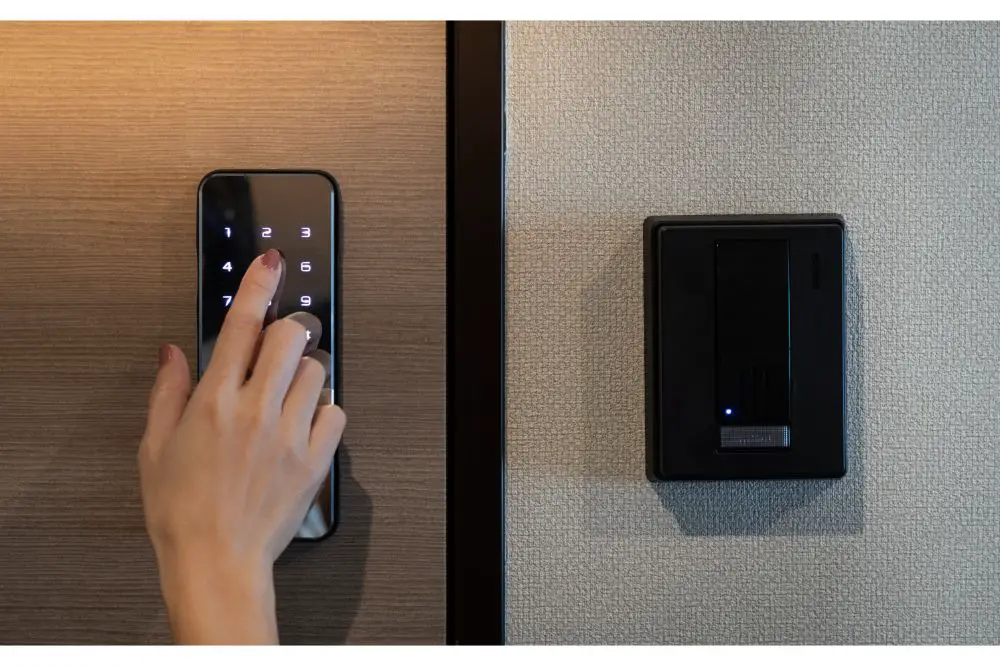Have you recently lost your keys or moved apartments or homes and need to rekey your smart lock? Is it even possible? Well, wonder no more, as this article will help to shed light on how you can rekey your smart lock when the need arises.
It is, however, important to note that not all smart locks can be rekeyed, so ensure that the smart lock you are opting for can be rekeyed before installing it. Now let’s see how you can rekey your smart locks.
How do Smart Locks Work?
Currently, there are a variety of smart locks available, and they all work differently. However, the most basic operation mode of a smart lock is its ability to be fitted over an existing door’s cylinder deadbolt lock. The smart lock aims to enhance convenience by providing other means of detection when you are arriving at the door.
As you approach the door, the smart lock gets activated, unlocking the deadbolt and the door in the process, saving you the stress of having to bring out keys.
Types of Smart Locks
There are mainly two types of smart locks available in the market and they include keyless smart locks and those that come with keys.
Keyless Smart Locks
This type of smart lock does not come with keys, as indicated by the name. Such smart locks can’t be rekeyed as there are no keys for them in the first place. If you are likely to lose your keys or have fears of intruders who may try to clone your keys, this type of smart lock may be ideal for you.
Keyed Smart Locks
As the name implies, this type of smart lock comes with keys attached to them. Such smart locks are great for those who may forget codes or do not fear key theft. The most beautiful thing about using the keyed smart lock is that it can be rekeyed when the need arises.
Disadvantages Of Having a Rekeyed Lock
The major disadvantage of having a smart lock that can be rekeyed is the possibility of key loss or theft, giving an intruder possible access to your home.
Another challenge with the rekeyed smart lock is the ability to clone keys by strangers without your consent or knowledge. This exposes you to security threats.
How To Rekey Your Smart Lock
Rekeying could be easy or difficult, depending on the type of keyed smart lock you have. Below are some ways to rekey your smart locks.
Change Existing Door Lock
This option is suitable for smart locks that control the existing door lock. If there is a need to rekey such door locks, all you need to do is change the existing door lock and you are perfectly okay to continue with your smart lock.

Removing And Replacing Cylinder
For some keyed smart locks, the process may not be as easy. This is the case for locks with an actual key slot and, thus, an integral key lock. To rekey such a lock, it is required that you remove the smart lock, disassemble the cover, and then remove and replace the cylinders. This requires you to consult the product manual or get other useful tools like a cylinder cap removal tool or a rekey kit.
Alternatively, you may use the services of experts to get such locks rekeyed, especially if you think it may be too complex for you to understand.
Use a Key
Some keyed smart lock providers provide you with an easy option of rekeying your smart locks. This is done using keys and a smart key tool. It is easily accomplished if the laid-out steps are followed. To rekey such smart locks, it is necessary to have the original keys available before attempting to rekey them.
Steps To Rekey Your Smart Lock
You can take the following steps to help you rekey your smart lock if yours requires only the key for the process.
Prepare Your Door
To get started, you must ensure the lock is installed on your door and that your door is kept open. You must keep the door in the open position so you don’t get locked in while rekeying the smart lock.
Insert Current Key
Once the lock is installed and the door is open, insert the current key for the lock and rotate it 90 degrees clockwise.
Insert The Smart Key Tool
Once the current key has been inserted and rotated 90 degrees clockwise, you then install the smart key tool fully and firmly into the smart keyhole. To be sure that it is firmly and fully inserted, you will likely hear or feel it click inside the lock. At this point, you can now remove the smart key and the current key.
Insert The New Key
On removal of the current key and the smart key, you can insert the new key you wish to use, ensuring that it is fully inserted. To be sure of the full insert, check that the edge of the key touches the indent in the cylinder face. Rotate the key 180 degrees anti-clockwise without pushing or pulling it and then 180 degrees clockwise. Pull the key to check that it remains in position.
Once this is confirmed, rotate the key again, this time 90 degrees anti-clockwise back to the starting position.
Remove The Key
Once the above four steps have been successfully done, you can remove the key. At this point, the smart lock has been successfully rekeyed and you can enjoy continued use of your smart lock.
Conclusion
While not all smart locks can be rekeyed, some can be easily rekeyed. If you opt for the keyed smart lock, then you can most likely rekey it. Also, depending on the type of keyed smart lock you go for, the rekeying process may be easy or difficult. It is recommended that you go for the keyed smart lock that does not pose many difficulties when you need to rekey it.
The steps above will help you rekey your smart lock on your own without much stress and difficulty, so do not worry anymore.